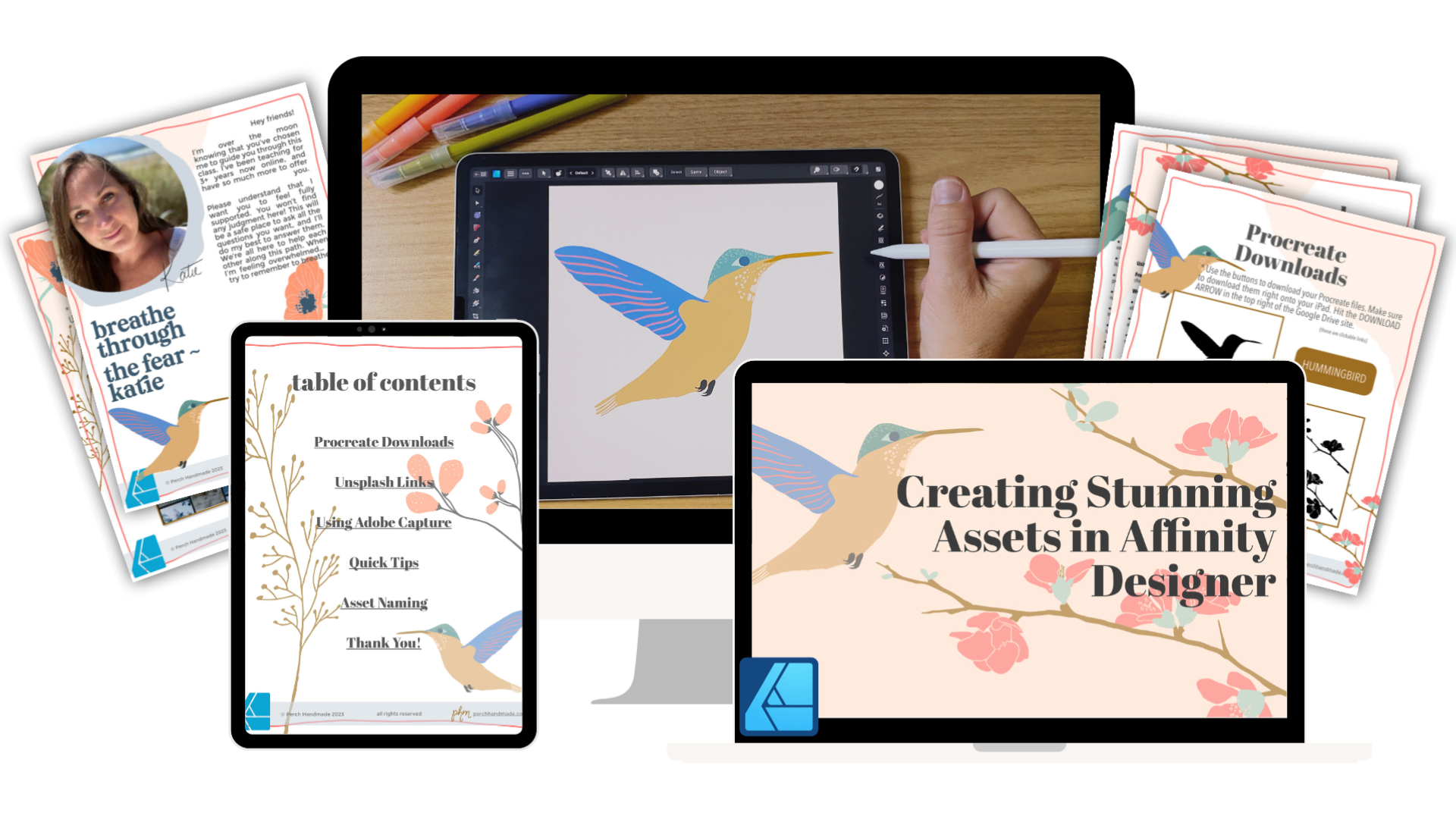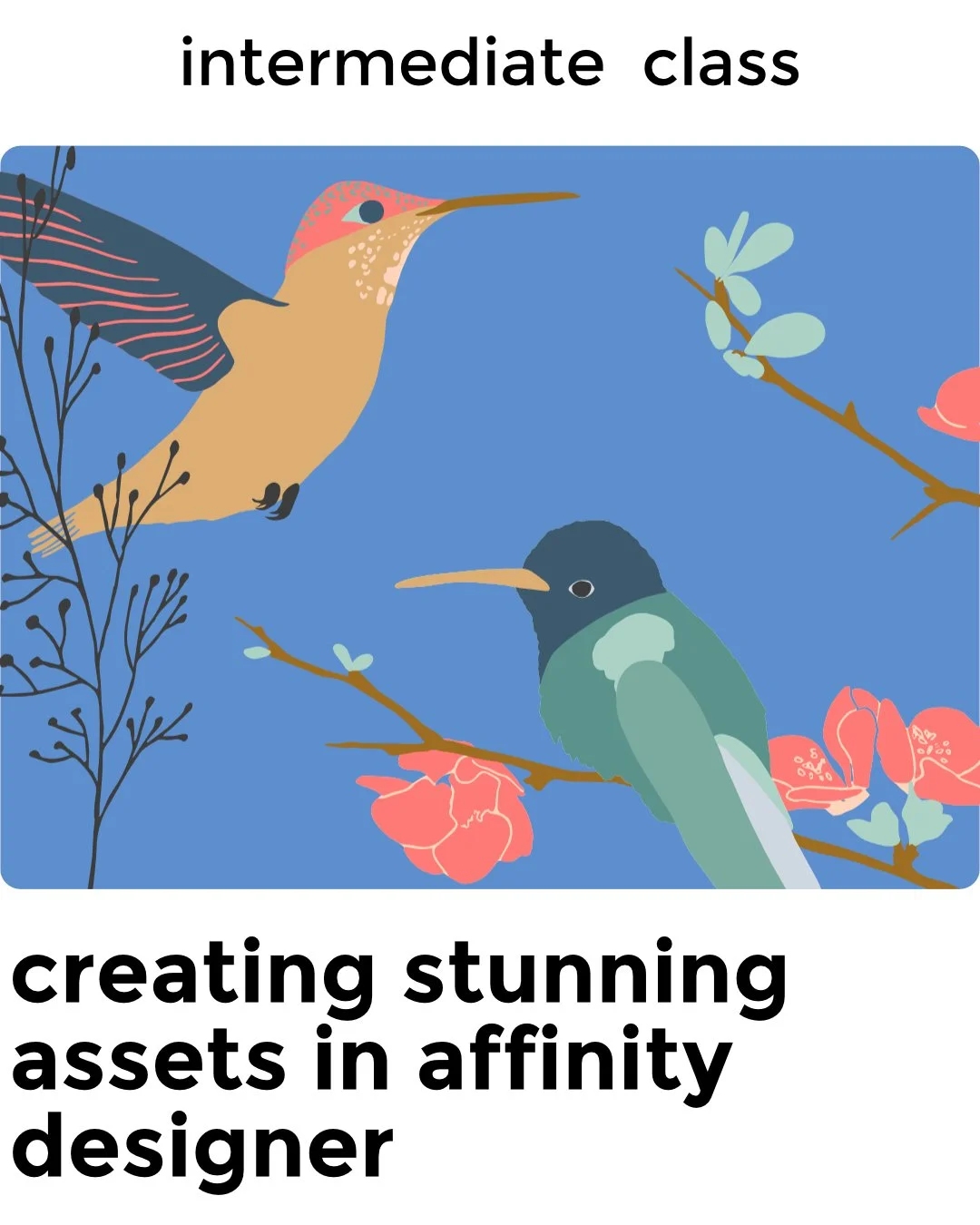Do you know what an asset in digital design is?
Maybe you do, but do you know how valuable they are to your creative workflow? Feel a sense of accomplishment for having acquired new skills and successfully creating your own digital assets in Affinity Designer.
Creating Stunning Assets
in Affinity Designer
Approach design workflows with a renewed sense of self-assurance!
This class is designed to not only ignite your imagination but also equip you with the skills to craft captivating digital assets that will elevate your design projects to new heights. By combining 3 of my most used apps in one tutorial, Procreate, Adobe Capture, and Affinity Designer, we’ll make using your iPad the hero of your designing world.
Here's the deal: During this class, we're diving headfirst into the captivating realms of Procreate, Adobe Capture, and Affinity Designer. These tools are your paintbrushes, and the digital canvas is your playground. Together, we'll craft digital assets that are going to elevate your design game like you wouldn't believe. You’ll need some knowledge of each of these programs to make the class more enjoyable.
Join me, Katie, for this tutorial as we learn how to create stunning assets in Affinity Designer on the iPad. With an uplifting and excited attitude, I'm thrilled to guide you through this enriching experience.
“Katie’s easy going method is non stressful and feels like you can achieve the lessons and examples without worry or stress. I enjoyed this class.”
Try for free!
Enjoy 1 month of Skillshare for free, and try the classes I have to offer!
Watch the intro HERE!
“Katie’s class has given me the missing link between my work on Procreate and Affinity Designer!! She made it SO SIMPLE! I’m excited now to build a robust asset library where I had been stuck before! I’ve taken so many AD classes, but had never learned these quick “tricks.” Game changer!!”
A BOAT-LOAD OF RESOURCES!
Feel excited about experimenting with different styles, techniques, and variations of digital assets. Embrace the freedom to explore and create without fear!
Not quite ready to take the class, but don’t want to forget it?
Pin this image!
INTERESTED IN MORE?
-

USING PROCREATE TO MAKE WATERCOLOR GEODES
Using your Apple Pencil and your included Perch Handmade brushes, you will learn how to create a watercolor-like painting of a geode. Then using a simple technique, and downloading your Perch Handmade glitter background, you will add some shimmer to your watercolor to really make it pop! Finishing it off with a beautiful song lyric, or quote.
-

Simple Repeats with Procreate 5
Have you tried making repeat patterns on your iPad, and gotten stuck with a blank line in your pattern? I know I have! Stick with me, and learn a simple technique to fix that problem. You’ll have a seamless repeat pattern to add to just about anything!
-

Moroccan Tile Design: Build mesmerizing patterns with ease in Procreate
Join me in revealing the structure behind Islamic Geometric Designs. We will choose bold colors found through inspiration on Pinterest, jump into symmetry, and repeat patterns to create mesmerizing tiles on your iPad. When you're finished, you’ll be able to start selling your designs on Spoonflower to earn a passive income.
-

Raise the Bar with Custom Cocktail Cards (and more party tidbits)
Does planning a party stress you out? Unsure about how to spruce up your bar? With my entertainment and design expertise, I’ll teach you how to make custom cocktail cards on your iPad. Your guests will be impressed, and you’ll learn a few extra tricks to keep your party running smoothly.